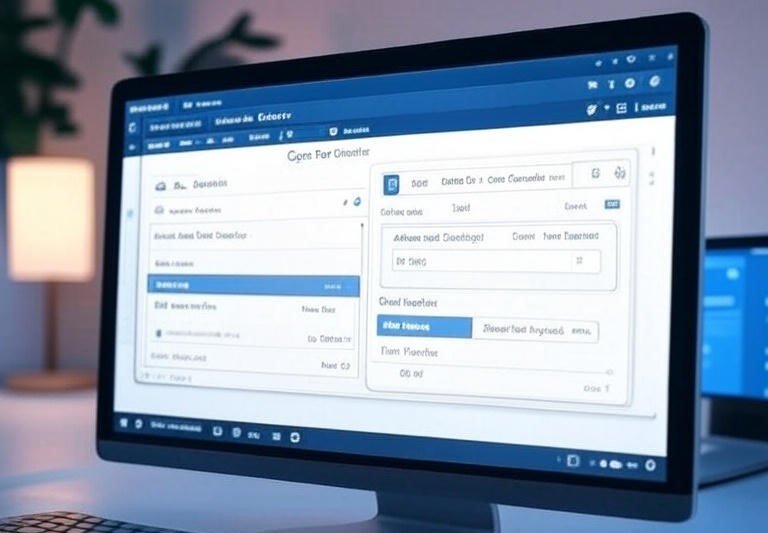
12
User Open Port checker
User Open Port Checker is one of the amazing tool for user who are tech freaks.
🔓 User Open Port Checker – Know What’s Open on Your Network
The amazing tool The User Open Port Checker on onetoolzone.com is a simple yet powerful tool that lets you check if specific ports on your internet connection are open or closed. This helps in identifying potential security risks or verifying whether a port-forwarding setup is working correctly.
🛠 How to Use It:
1. Visit onetoolzone.com and open the Open Port Checker tool or click here .
2. The site automatically detects your public IP.
3. Enter the port number you want to check (e.g., 22 for SSH, 80 for HTTP).
4. Click Check Port and instantly see if it's open or closed.
💡 Practical Daily Uses:
Gaming or App Setup: Confirm if required ports are open for online games or remote access apps.
Security Check: Ensure sensitive ports (like FTP or RDP) are not unintentionally exposed to the internet.
---
🧩 Conclusion
The User Open Port Checker is a must-have tool for anyone managing a home or office network. Whether you're setting up new software or tightening your firewall, this tool gives you fast, clear insights into your network’s openness and safety.
---
Contact
Missing something?
Feel free to request missing tools or give some feedback using our contact form.
Contact Us